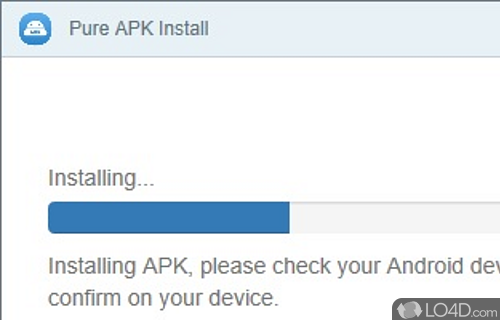
A quick APK file installer for Android-powered devices.
Pure APK Install is a small utility which installs APK applications quick on to your Android device, start from version 2.x.
The main layout of Pure APK Install is basic and easy-to-understand. The main point of it is unclear until you realize that the application does one thing that the Google Play Store doesn't: You can use it to install apps on your SD Card.
There is one thing to keep in mind and that is whether you can trust the APK files that you download from the Internet. Therefore it's recommended that you only obtain apps from reliable sources and sites.
With that said, the application is useful and can be used to effectively save space on your internal storage and instead opt for install apps on your external SD card with Pure APK Install.
Features of Pure APK Install
- APK file management: Manages APK files by providing options to view, organize and delete them.
- APK installation tool: Installs APK files onto Android devices without the need for the Google Play Store.
- APK version detection: Detects the version of the APK file to determine if an update is available.
- App backup and restore: Provides the option to backup installed apps and restore them when needed.
- App details: Shows detailed information about each installed app, including version number and package name.
- App permissions overview: Displays the permissions required by each app during the installation process.
- Batch installation: Supports batch installation of multiple APK files for convenient app installation.
- Compatible with various devices: Works with a wide range of Android devices and versions.
- Custom installation location: Allows the user to choose the installation location for APK files.
- Drag-and-drop functionality: Allows APK files to be easily dragged and dropped onto the program for installation.
- Lightweight and resource-friendly: Consumes minimal system resources during the installation process.
- Offline APK installation: Installs APK files directly from local storage without an Internet connection.
- Quick and easy installation: Simplifies the process of installing APK files with a user-friendly interface.
- Reliable and secure: Ensures safe and secure installation of APK files onto Android devices.
- Uninstall option: Provides the ability to uninstall apps directly from the program interface.
Compatibility and License
Pure APK Install is a free application released under the GPLv3 license on Windows from mobile phone tools. With software released under the open source GPLv3 license, anybody can download, install, run and distribute the software with little in terms of restrictions. The latest version we have is 1.4.583 and is available to download here.
What version of Windows can Pure APK Install run on?
Pure APK Install can be used on a computer running Windows 11 or Windows 10. Previous versions of the OS shouldn't be a problem with Windows 8 and Windows 7 having been tested. It comes in both 32-bit and 64-bit downloads.
Filed under:
- Pure APK Install Download
- Free Mobile Phone Tools
- Open source and GPL software
- Pure APK Install 1.4
- APK Installation Software


